Parent and Children Elections Guide
In this document we will review how to create parent and children elections and what are their characteristics.
Sometimes it's required in advanced elections to have some common questions available for all the electorate, and some other questions available to only some of them. For the common questions you might want to have a tally from each of these districts, and also a consolidated tally with all of them.
Virtual vs Parent elections
Virtual elections are not enabled by default because for security reasons
virtual elections should not be enabled in multi-tenant deployments, as
ballot-box do not verify that the election creator has permissions for
accessing the sub-elections.
There are two different possible types of relations between elections:
- A virtual election and its respective virtual subelections.
- A parent election and its respective children elections.
The first kind of relation (virtual elections and virtual subelections) is
established in ballot-box, and its use is allows for electoral results
consolidation.
The second kind of relation is established in iam and its use is more
related to the authentication, authorization and presentation behaviour in the
earlier stages of an election, for example during login.
Both are closely related/coupled, because usually you want to do both or none.
The separation exists simply because iam and ballot-box are
different modules that have separated databases.
Parent and children elections
When a set of election have a parent-children relationship, they have the following behaviour:
- In the Admin election list, the children elections are hidden by default and only shown as a dropdown of the parent election.
- In the Admin election dashboard, the parent election can manage the children elections. For example starting or stopping the parent election starts/stops the children elections automatically. The parent election dashboard also allows to trigger the tally of specific subelections with a chooser widget, and also allows to switch to see the election results of specific children elections.
- In the Admin election Census Data, you can assign to each voter a subset of the children elections, to allow a specific subset of children elections. The Census Data section also allows you to view in which children elections has any voter voted.
- In the parent election results public website, there's a chooser widget to choose which children election results to visualize.
- In the voting booth, after authentication the voter will vote without having to authenticate again in the assigned children election in their natural order sequentially. If a voter does not vote to all the children elections assigned to this voter, then he will be able to authenticate again and vote in the next unvoted children election.
University elections example
The full configuration file for this example can be accesed in university_example.json.
Apart from the brief description above, we recommend you delve in to the details of election creation reading the election creation documentation for reference documentation.
In this tutorial we are going to create an university electoral process compromised of 3 different elections. The electoral process contains 3 Yes/No questions:
- For Everyone: Q1: Do you want John to be the University Dean?
- For Students: Q2: Do you want Mary to be the Students' Representative?
- For Professors: Q3: Do you want Robert to be the Faculty representative?
To replicate this, we can use parent and children elections. We would have something like this:
In the graphic above the question indexes within each election is indicated
between brackets like [0].
To do so, we will create the elections as described in Election Creation Guide. The Election JSON settings will be similar to the following sketch:
[
{
"id": 100, // election id
"title": "Electoral Process",
"children_election_info": {
"natural_order": [101, 102],
"presentation": {
"categories": [
{
"events": [
{"event_id": 101, "title": "Students"},
{"event_id": 102, "title": "Professors"}
],
"id": 1,
"title": "Sectors"
}
]
}
},
"questions": [
{
"title": "Q1: Do you want John to be the University Dean?",
"answers": [
{"id": 0, "text": "Yes"},
{"id": 1, "text": "No"}
]
},
{
"title": "Q2: Do you want Mary to be the Students' Representative?",
"answers": [
{"id": 0, "text": "Yes"},
{"id": 1, "text": "No"}
]
},
{
"title": "Q3: Do you want Robert to be the Faculty representative?",
"answers": [
{"id": 0, "text": "Yes"},
{"id": 1, "text": "No"}
]
},
],
// ..other election properties for election with id=100 missing here..
},
{
"id": 101, // election id
"title": "Students election",
"parent_id": 100,
"questions": [
{
"title": "Q1: Do you want John to be the University Dean?",
"answers": [
{"id": 0, "text": "Yes"},
{"id": 1, "text": "No"}
]
},
{
"title": "Q2: Do you want Mary to be the Students' Representative?",
"answers": [
{"id": 0, "text": "Yes"},
{"id": 1, "text": "No"}
]
}
],
// ..other election properties for election with id=101 missing here..
},
{
"id": 102, // election id
"title": "Professors election",
"parent_id": 100,
"questions": [
{
"title": "Q1: Do you want John to be the University Dean?",
"answers": [
{"id": 0, "text": "Yes"},
{"id": 1, "text": "No"}
]
},
{
"title": "Q3: Do you want Robert to be the Faculty representative?",
"answers": [
{"id": 0, "text": "Yes"},
{"id": 1, "text": "No"}
]
}
],
// ..other election properties for election with id=102 missing here..
}
]
There are many missing properties in the configuration above. The sketched
document is just part of the complete JSON document and if you try to create the
Election Creation Guide it will fail.
In the document above we are just showing the parts of the JSON document that
we want to explain at this moment. You can access the
final document, complete and with some modifications here.
The modifications will be improvements / evolutions that we will be explaining
in this document. It is that final document that we will use later to create
the elections.
The sketched JSON document above is the configuration regarding the questions and the parent-children relations. See children_election_info for details.
The questions set in the parent election (with id=100) are not used for much
because voters will only vote in the children elections. For results
consolidation in the parent election we could just use the appropiate
Results Config Pipes to clone the
election from the subelections. We will do something similar later on. However,
note that it's required for all elections to be created with at least one
question - parent election included.
What follows is the same JSON configuration as before, but this time we only sketched the information regarding the virtual elections and results config pipes:
[
{
"id": 100, // election id
"virtual": true,
"virtualSubelections": [101, 102],
"tallyPipesConfig": {
"version": "1.0",
"pipes": [
{
// We source votes from source subelection questions to the
// appropiate virtual election questions.
"type": "tally_pipes.pipes.multipart.multipart_tally_plaintexts_append_joiner",
"params": {
"mappings": [
{
// From: Students Election #101 | Q1
"source_election_id": 1,
"source_question_num": 0,
// To: Electoral Process #100 | Q1
"dst_election_id": 0,
"dst_question_num": 0
},
{
// From: Professors Election #102 | Q1
"source_election_id": 2,
"source_question_num": 0,
// To: Electoral Process #100 | Q1
"dst_election_id": 0,
"dst_question_num": 0
},
{
// From: Students Election #101 | Q2
"source_election_id": 1,
"source_question_num": 1,
// To: Electoral Process #100 | Q2
"dst_election_id": 0,
"dst_question_num": 1
},
{
// From: Professors Election #102 | Q3
"source_election_id": 2,
"source_question_num": 1,
// To: Electoral Process #100 | Q3
"dst_election_id": 0,
"dst_question_num": 2
}
]
}
},
{"type": "tally_pipes.pipes.results.do_tallies", "params": {}},
{"type": "tally_pipes.pipes.sort.sort_non_iterative", "params": {}}
]
}
// ..other election properties for election with id=100 missing here..
},
{
"id": 101,
"tallyPipesConfig": {
"version": "1.0",
"pipes": [
{"type": "tally_pipes.pipes.results.do_tallies", "params": {}},
{"type": "tally_pipes.pipes.sort.sort_non_iterative", "params": {}}
]
}
// ..other election properties for election with id=101 missing here..
},
{
"id": 102,
"tallyPipesConfig": {
"version": "1.0",
"pipes": [
{"type": "tally_pipes.pipes.results.do_tallies", "params": {}},
{"type": "tally_pipes.pipes.sort.sort_non_iterative", "params": {}}
]
}
// ..other election properties for election with id=102 missing here..
},
]
The juice of this part is in the tallyPipesConfig for the virtual election
(id=100). As tally-pipes doesn't know the id of the subelections, it
references to the subelections by array index. The virtual election (with
id=100) has always array index 0. Then the sub-elections are indexed in the
order of appeareance in the virtualSubelections property. Thus, within
tally-pipes the indexes of elections transform this way:
- Electoral Process #100 => Election Index 0
- Students Election #101 => Election Index 1
- Professors Election #102 => Election Index 2
We are using the multipart_tally_plaintexts_append_joiner pipe to source
ballots from the subelections to the virtual election for results consolidation.
We would want three different versions of the results for Q1:
- Q1 Consolidated results of both students and professors.
- Q1 Results from students.
- Q1 Results from professors.
The consolidated results for Q1 will appear in the election with id=100. That
election will also show the results for Q2 and Q3 because we ensured to source
ballots for those questions from the sub-elections in which the students and
professors voted.
We could further improve the election with id=100 election results to contain
there all the electoral information and not just consolidated elections. We could
clone twice Q1 and adjust the title of the cloned questions to do something
like:

The configuration file sketch would be:
[
{
"id": 100,
"virtual": true,
"virtualSubelections": [101, 102],
"tallyPipesConfig": {
"version": "1.0",
"pipes": [
{
// We duplicate Q1 in election with array index 0 (Electoral Process
// #100) into question indexes 1 and 2 for students and professors,
// with empty ballots as votes will be sourced later with the
// multipart_tally_plaintexts_append_joiner pipe.
"type": "tally_pipes.pipes.duplicate_questions.duplicate_questions",
"params": {
"duplications": [
{
"source_election_index": 0,
"base_question_index": 0,
"duplicated_question_indexes": [1, 2],
"zero_plaintexts": true
}
]
}
},
{
"type": "tally_pipes.pipes.modifications.apply_modifications",
"params": {
"modifications": [
{
"action": "set-title",
"question_index": 0,
"title": "Q1 all: Do you want John to be the University Dean?"
},
{
"action": "set-title",
"question_index": 1,
"title": "Q1 students: Do you want John to be the University Dean?"
},
{
"action": "set-title",
"question_index": 2,
"title": "Q1 professors: Do you want John to be the University Dean?"
}
]
}
},
{
// We source votes from source subelection questions to the
// appropiate virtual election questions.
"type": "tally_pipes.pipes.multipart.multipart_tally_plaintexts_append_joiner",
"params": {
"mappings": [
{
// From: Students Election #101 | Q1
"source_election_id": 1,
"source_question_num": 0,
// To: Electoral Process #100 | Q1 all
"dst_election_id": 0,
"dst_question_num": 0
},
{
// From: Students Election #101 | Q1
"source_election_id": 1,
"source_question_num": 0,
// To: Electoral Process #100 | Q1 students
"dst_election_id": 0,
"dst_question_num": 1
},
{
// From: Professors Election #102 | Q1
"source_election_id": 2,
"source_question_num": 0,
// To: Electoral Process #100 | Q1 all
"dst_election_id": 0,
"dst_question_num": 0
},
{
// From: Professors Election #102 | Q1
"source_election_id": 2,
"source_question_num": 0,
// To: Electoral Process #100 | Q1 professors
"dst_election_id": 0,
"dst_question_num": 2
},
{
// From: Students Election #101 | Q2
"source_election_id": 1,
"source_question_num": 1,
// To: Electoral Process #100 | Q2
"dst_election_id": 0,
"dst_question_num": 3
},
{
// From: Professors Election #102 | Q3
"source_election_id": 2,
"source_question_num": 1,
// To: Electoral Process #100 | Q3
"dst_election_id": 0,
"dst_question_num": 4
}
]
}
},
{"type": "tally_pipes.pipes.results.do_tallies", "params": {}},
{"type": "tally_pipes.pipes.sort.sort_non_iterative", "params": {}}
]
// ..other election properties for election with id=100 missing here..
}
},
{
"id": 101,
"tallyPipesConfig": {
"version": "1.0",
"pipes": [
{"type": "tally_pipes.pipes.results.do_tallies", "params": {}},
{"type": "tally_pipes.pipes.sort.sort_non_iterative", "params": {}}
]
}
// ..other election properties for election with id=101 missing here..
},
{
"id": 102,
"tallyPipesConfig": {
"version": "1.0",
"pipes": [
{"type": "tally_pipes.pipes.results.do_tallies", "params": {}},
{"type": "tally_pipes.pipes.sort.sort_non_iterative", "params": {}}
]
}
// ..other election properties for election with id=102 missing here..
},
]
In a powerful system such as the Sequent Tech project, sometimes there are multiple ways to do the same thing. That is the case with this last results pipes configuration for election with id=1 in this last example. It is more complicated than needed in this case. This is done just for demonstration purposes, to demonstrate you what kind of things you can do with the sequent results pipe system and to demonstrate that the questions shown in the election results don't need to be the same as the original election question list.
Instead of duplicating Q1 twice for election with id=100 and then changing
those three question titles adding the prefix Q1 all, Q1 students and
Q1 professors, we could have just applied those changes directly in the list
of original questions for the election with id=100. Of course, to obtain the
same election results you would still have to apply the same
multipart_tally_plaintexts_append_joiner pipe that sources the ballots from
the right children election questions into the pertinent parent election
questions.
We leave to the reader the task of modifying the JSON document of the elections to apply those changes as an exercise.
Adding census on election creation
As described in the census API you can set the census for the parent election to specify in which children elections can a voter vote.
Let's add a couple students and one professor in our example json config sketch:
[
{
"id": 100,
// ..other election properties for election with id=100 missing here..
"census": {
"voters": [
{
"metadata": {
"email": "student1@example.com",
"children_event_id_list": [101]
}
},
{
"metadata": {
"email": "student2@example.com",
"children_event_id_list": [101]
}
},
{
"metadata": {
"email": "professor1@example.com",
"children_event_id_list": [102]
}
},
],
"extra_fields": [],
"admin_fields": [],
"has_ballot_boxes": false,
"auth_method": "email",
"census": "close"
}
},
{
"id": 101
// ..other election properties for election with id=101 missing here..
},
{
"id": 102
// ..other election properties for election with id=102 missing here..
}
]
Create and manage the elections
The complete elections JSON configuration of our university elections example can be found in the university_example.json file.
If you have already not only registered but created any election with ids 100,
101 or 102, you will have to modify the ids (and all its references) to use
other election ids. More details here.
Also, please note that you will need to modify the example to correctly name
the election authorities in your deployment. We are using test-a1 and
test-a2 in the university_example.json,
but you might need to change that.
Please read and follow the guide on how to create the elections to do so. When you reach to the step of editing the elections JSON, after applying the content of the university_example.json, you will see the following screen:
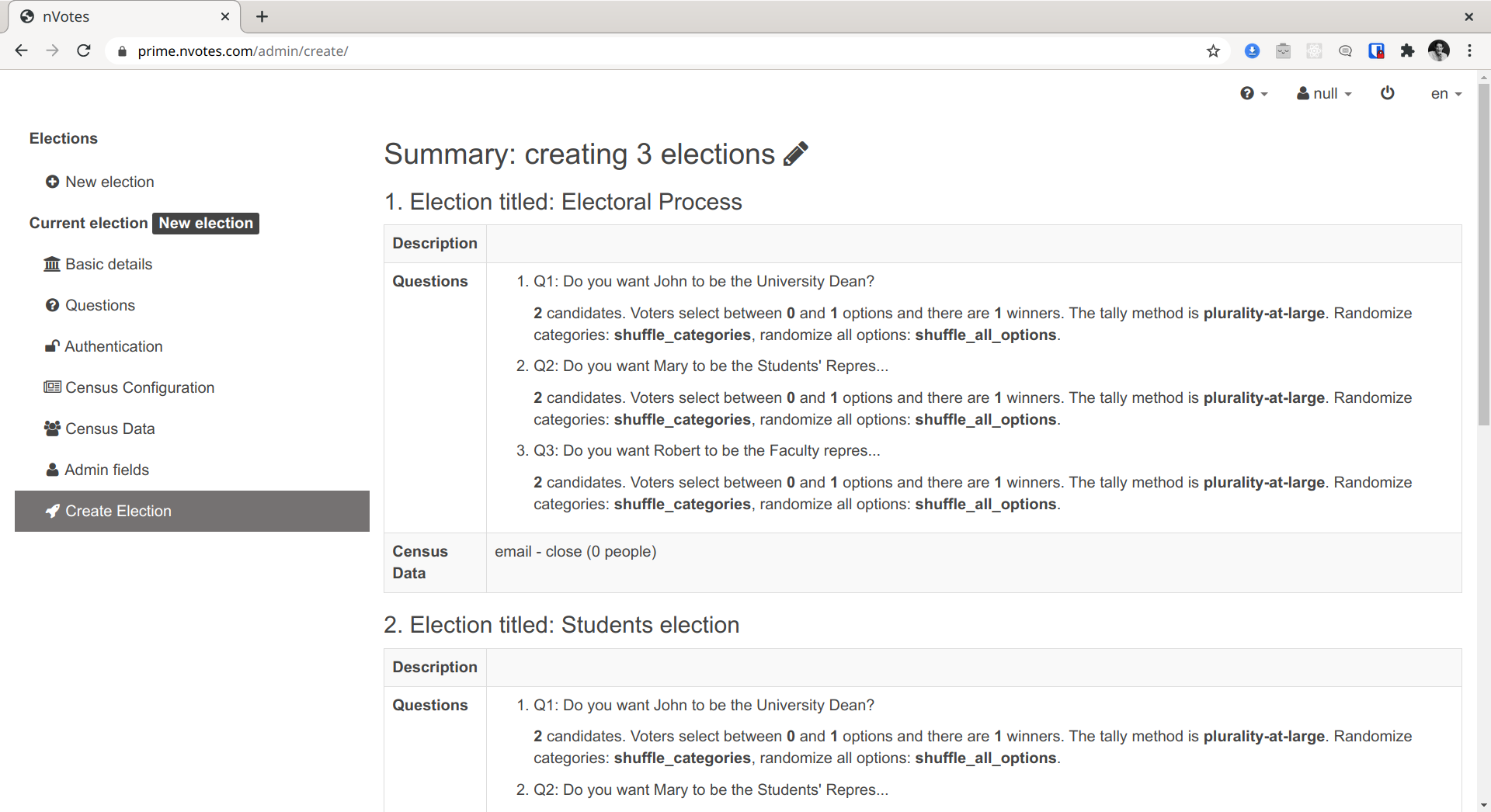
If you scroll down and click in Create the elections, they will be created.
Afterwards, the interface will redirect you to the dashboard of the first
election created, the parent election with id=100:
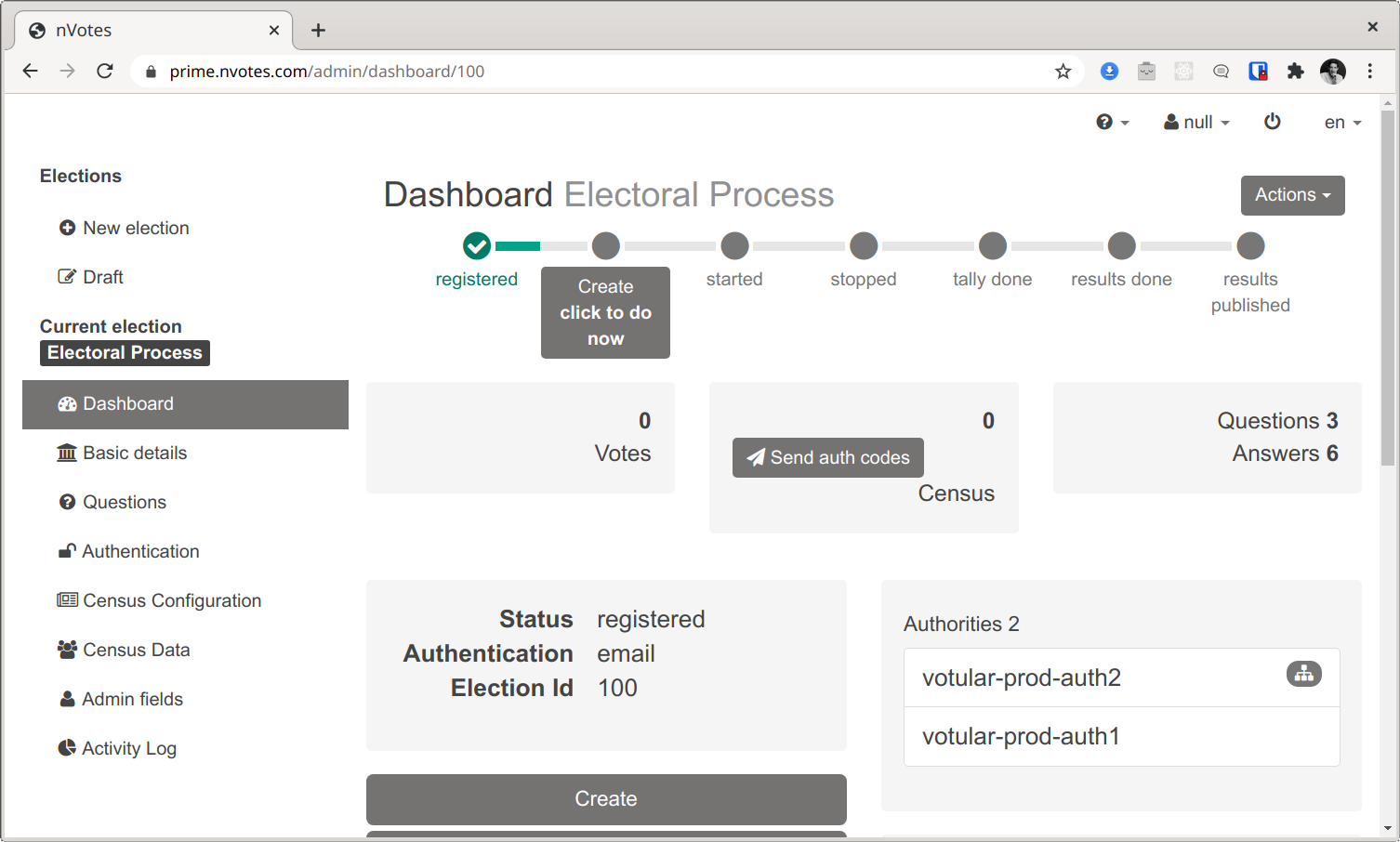
If you go back to the election list (clicking in the sidebar menu item
Elections), you will notice that only the parent election is listed:
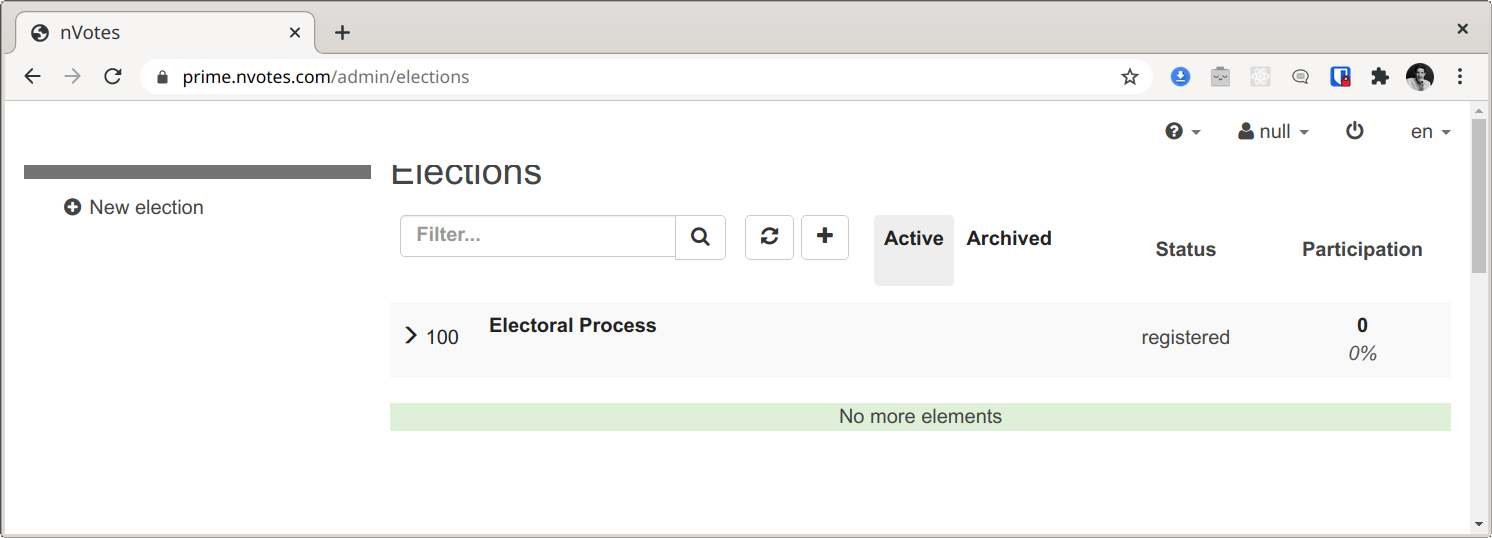
However, you will see that this election has a left notch >. If you click
there, you will see the expanded list of children elections related to this
parent election:
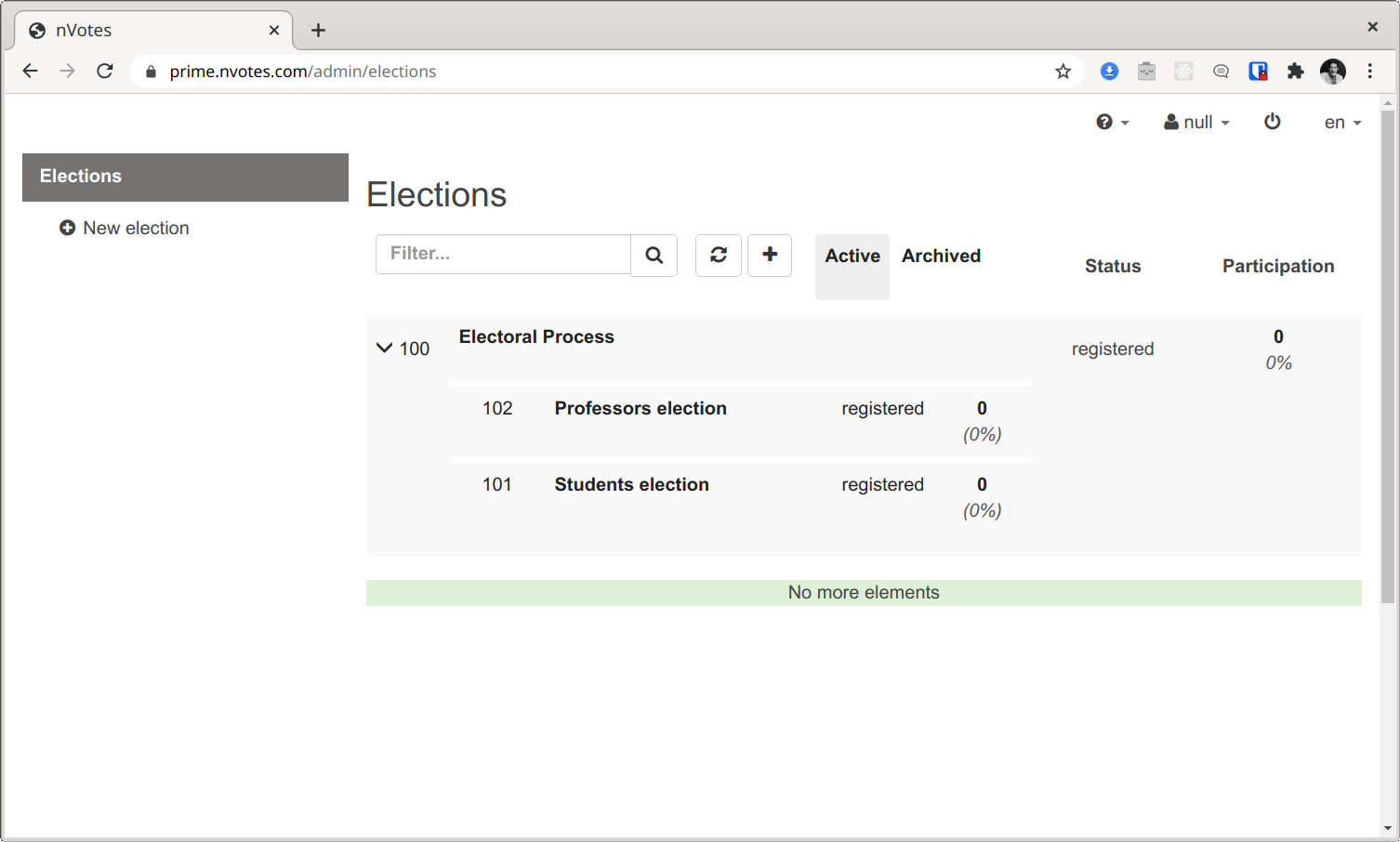
If you click in the Parent Election (id=100), then go to the Census Data
section and then click in Actions button and in the Add person.. menu item,
you will see the following dialog:
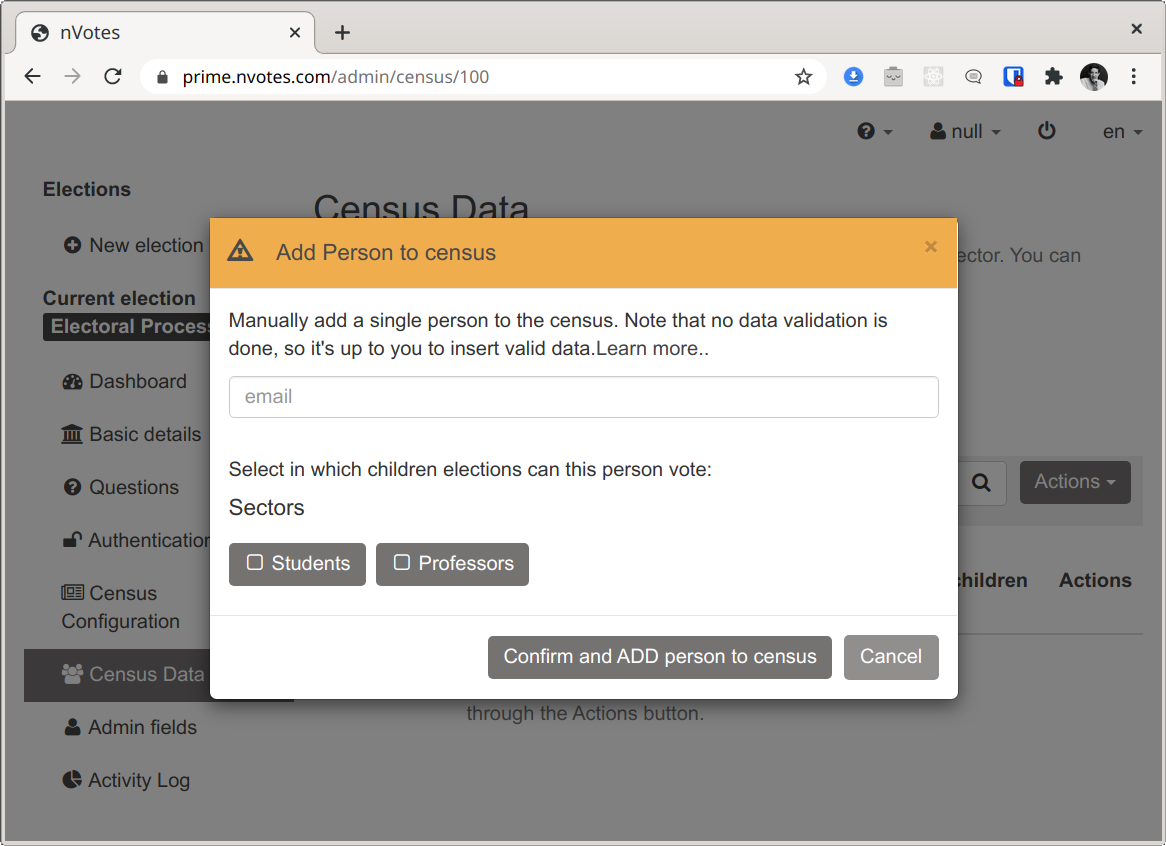
Voters can only authenticate in parent elections - they won't be able to directly authenticate in the children election. And you should work the census in the parent elections only too.
When you add the census to the parent election, something you can do either
directly during election creation
or afterwards using the actions in the Census Data section, you will be able
to assign voters to children elections in which they will be able to vote.
We'll register our census using the actions in Census Data. Lets register a
student, so we will only to let this voter in the Students Election:
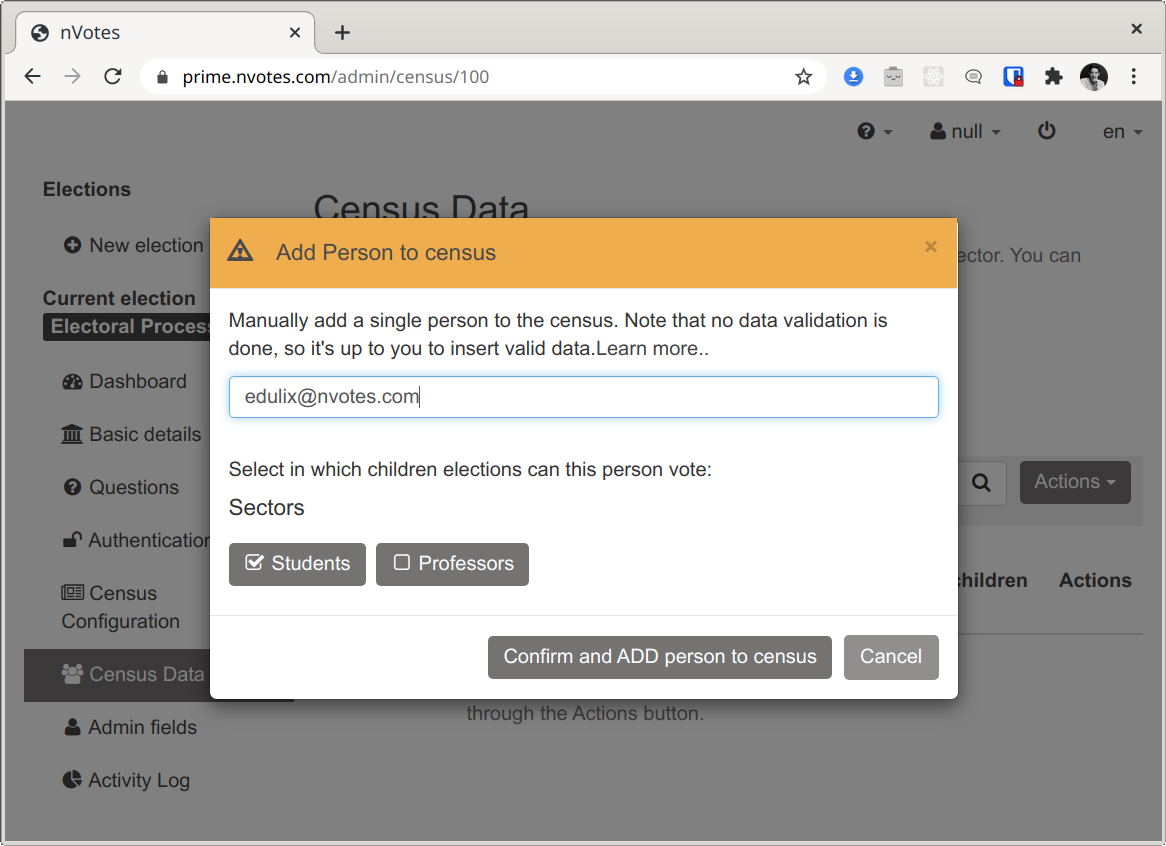
Once confirmed and added to the census, you will be able to see the column that marks in which children elections can this voter participate:
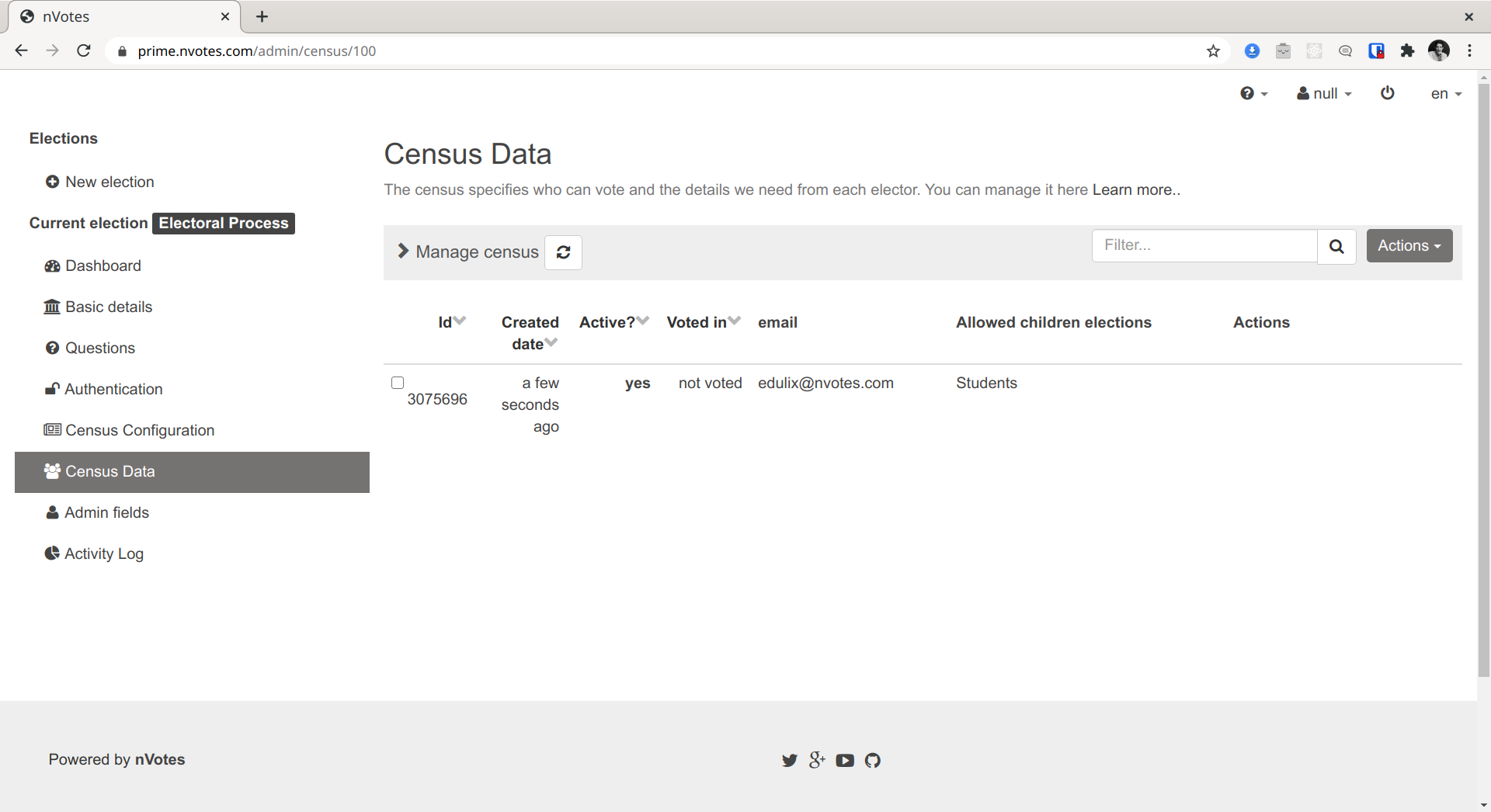
Automatic Election IDs
You can rely on the system to select the election IDs by setting them to negative numbers in the Election Creation JSON.
Ordinary elections don't require the Election ID to be set, but Parent and Children elections require election IDs in the Election Creation JSon to be able to reference what's the parent or children election and the order in which they are shown.
Note that election IDs are referenced in multiple fields on Parent and Children elections:
election.idelection.virtualSubelectionselection.parent_idelection.children_election_info.natural_orderelection.children_election_info.presentation.categories.events.event_idelection.census.voters.metadata.children_event_id_list
In order to use this feature, use negative numbers for the election IDs in all the
fields mentioned above in the Edit JSON modal. After editing, the system will replace
the negative IDs with new Election IDs. If you open the Edit JSON modal again afterwards
you will see the new Election IDs.
The configuration sketch with the negative Election IDs would be something similar to this:
[ {
"title" : "Senate",
"id" : -2,
"parent_id" : -1,
"layout" : "simple",
// ..other election properties for election with id=-2 missing here..
},
{
"title" : "Parent Election",
"id" : -1,
"layout" : "simple",
"description" : "",
"num_successful_logins_allowed" : 1,
"virtual" : true,
"virtualSubelections" : [ -2 ],
"children_election_info" : {
"natural_order" : [ -2 ],
"presentation" : {
"categories" : [ {
"id" : 1,
"title" : "Senate",
"events" : [ {
"event_id" : -2,
"title" : "Senate"
} ]
} ]
}
},
"census" : {
"census" : "close",
"auth_method" : "email",
"has_ballot_boxes" : false,
"admin_fields" : [ ],
"voters" : [
{
"metadata": {
"email": "john@example.com",
"name": "John",
"children_event_id_list": [-2]
}
}
]
// other census fields missing here...
},
// ..other election properties for election with id=-1 missing here..
}
]

