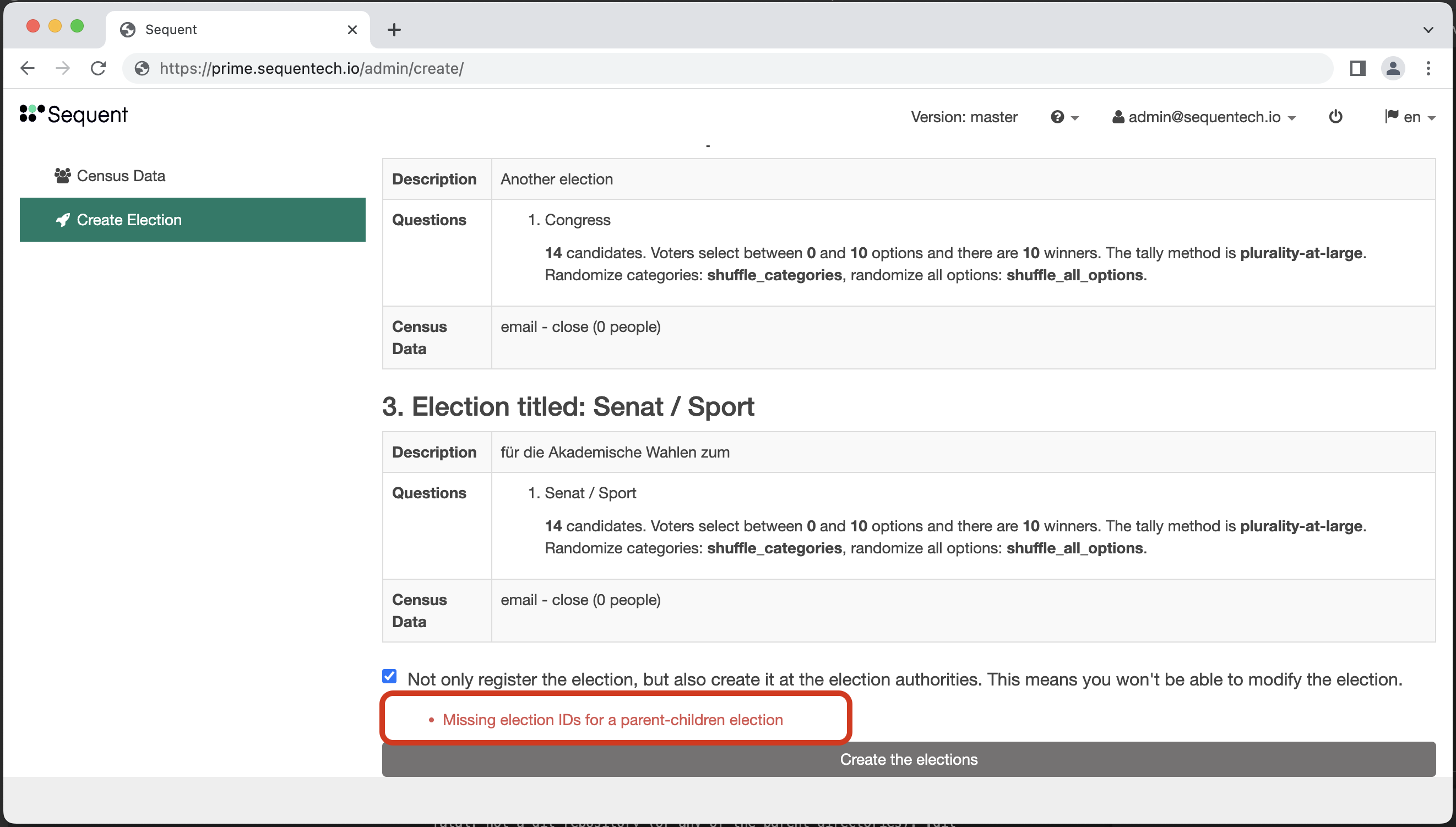Live Preview
The Live Preview feature allows admin users to see the voting booth before creating the election, reducing the feedback loop. Here you'll learn how to access the Live Preview and how it works.
You can access the Live Preview while creating the election in the admin
console. Go to the last step of creating the election by clicking the
Create Election sidebar. Then click the the Actions button at the right
top, and then click on Live Preview from the dropdown menu. This will
open the Live Preview in a new tab.
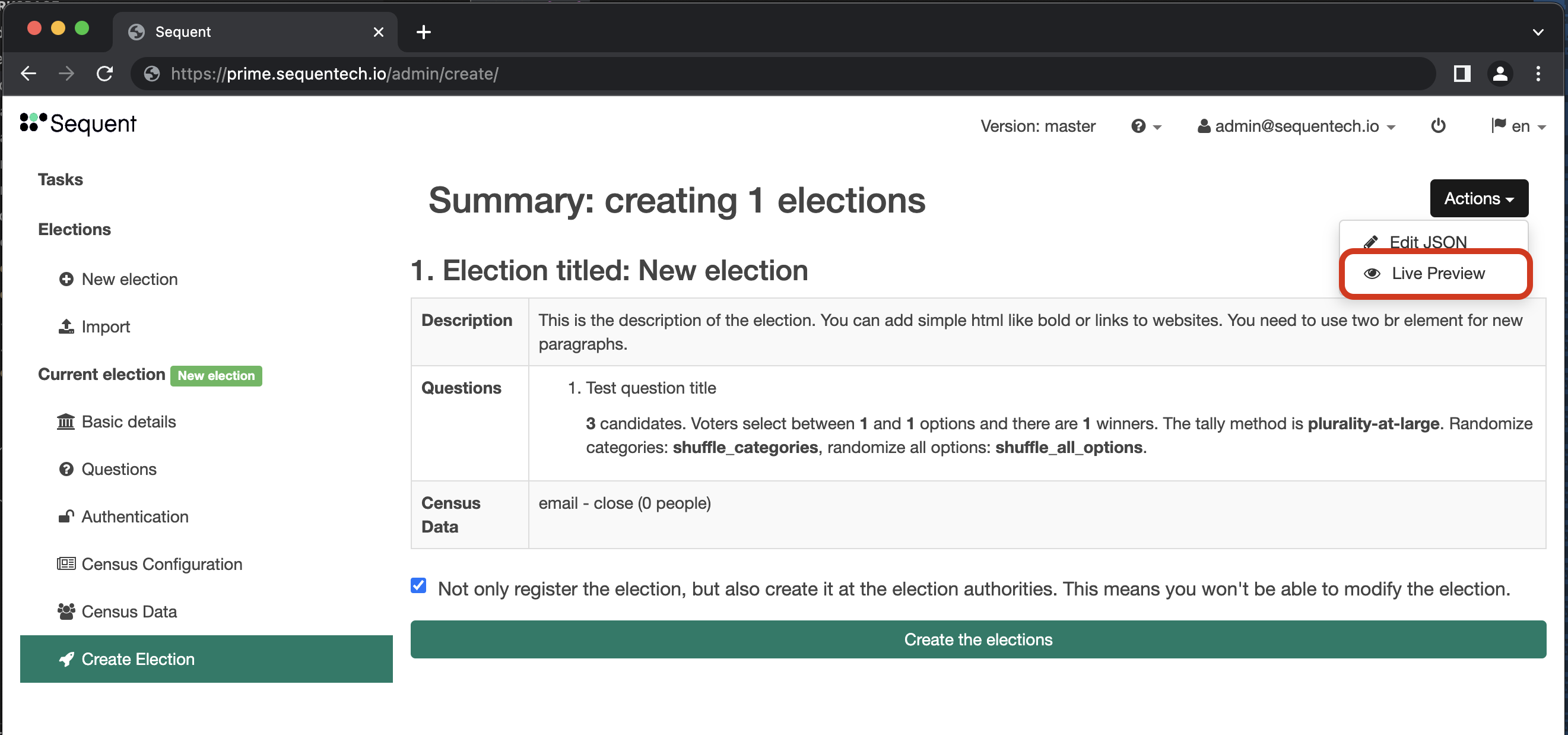
Note that the voting booth shows a popup message and a top banner warning that the vote will not be cast, as this is only a preview and the election hasn't been created and the voting period hasn't started yet.
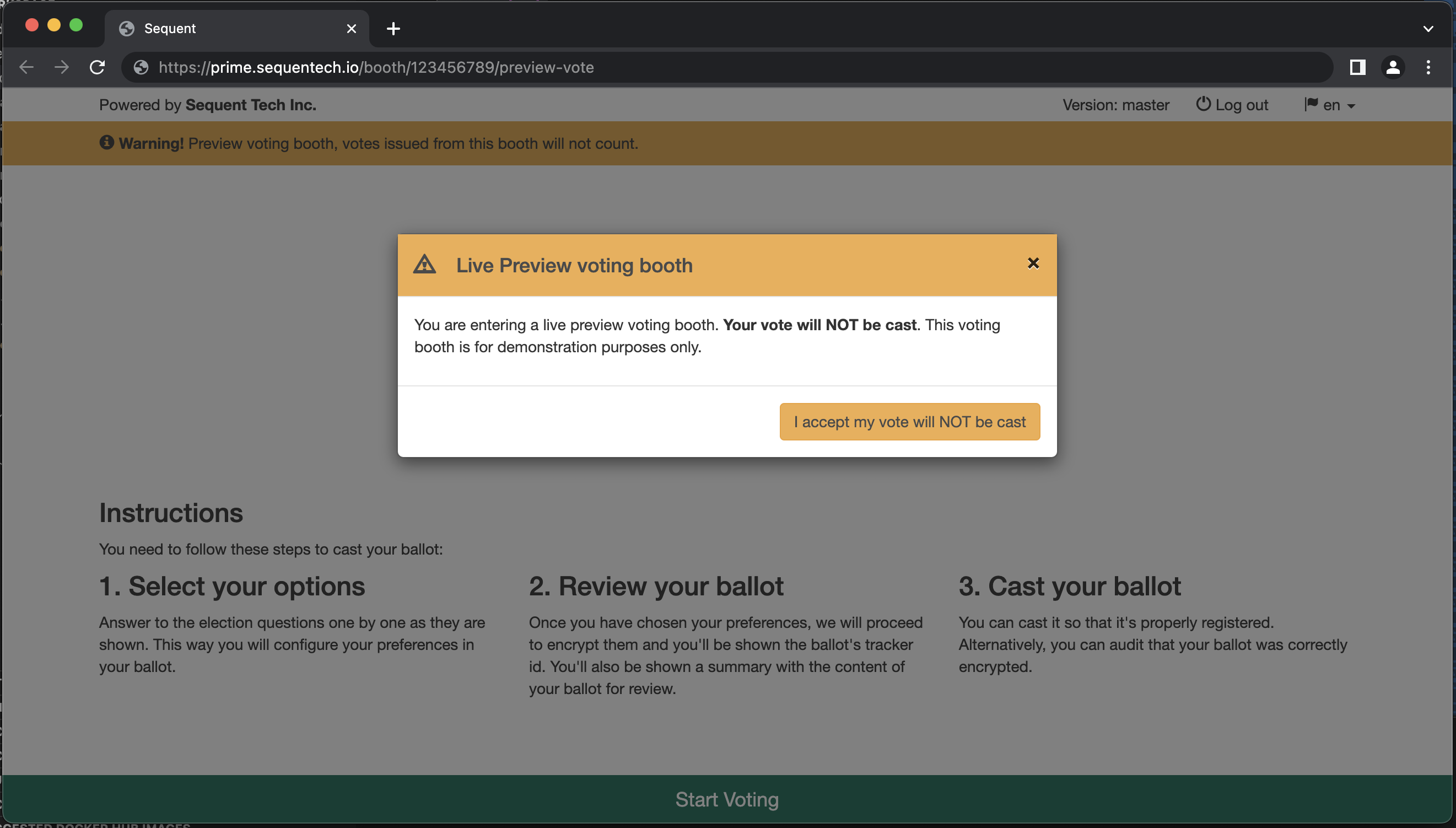
URL
The way the live preview works is that instead of making API calls to retrieve the election information, the information is passed from the admin console to the voting booth by storing it in the session storage.
The Live Preview URL has the following format:
https://sequentech.io/booth/[election-id]/preview-vote
When the voting booth is opened at that url, it retrieves the information on
the election in the session storage for the key [election-id]. For example,
if the election id is 123456789, then the election information will be retrieved
with this call:
sessionStorage.getItem(123456789)
The format of the election data is the same as the
Election Creation JSON, it's just
a stringified version of that (using JSON.stringify(data)), as session storage
can only store strings.
The Election Creation JSON only needs to include the id of the election for
Parent-Children elections. In the rest of the cases the JSON will not need the
election ID. In those cases, the ID of the election for the URL is assumed to
be the default value 123456789.
URL with query params
Another way of passing the election data to the voting booth is through query parameters. This means the HTTP Header will include the election data. As different commonly used technologies limit the HTTP Header size, this is not the default method the system uses for the Live Preview. However we discuss how to get around these problems below.
In this case, the URL with the query params is:
https://sequentech.io/booth/[election-id]/preview-vote?preview-election=[election-data]
The election data is the Election Creation JSON.
In this case it's not only stringified but also URL encoded. Specifically, if the json
is in the json variable, the query parameter [election-data] will be generated with:
encodeURIComponent(JSON.stringify(json))
The system uses Nginx, and it limits the HTTP headers to 8k bytes by default.
To increase this limit, there's a deployment configuration variable at
config.http.client_max_header_size:
client_max_header_size: 256k
Another technology that limits the HTTP Headers is Cloudflare. Cloudflare limits the HTTP Headers to 32 KB, and the URL size to 16 KB. If you need to use the query params method for Live Preview you probably can't use Cloudflare for the voting booth.
Parent and Children Elections
The Live Preview feature supports
Parent and Children Elections
as well, where the parent election is the [election-id] in the URL.
If the election is a Parent-Children election and the ids of the elections are missing, the admin console will show the error at the bottom, and the Live Preview option will not be available: